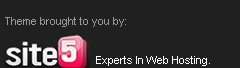This article concerns my first job using P2 with me as producer/director/editor. I have worked on one other shoot as a shooter, but it wasn't my project - I was a hired gun - and all I did was shoot. I did not handle the P2 aspects involved.
If you don't know what P2 is then this info will likely not do much for you. But, if you're a filmmaker and been thinking about shooting P2 or been reading about it then my experience will be worth the read.
P2 of course is the new solid state recording format (fairly new anyway - been around just over a year or so) introduced by Panasonic. P2 is not tape. It is a memory card that replaces tape and allows instant access to recorded footage. The most common camera that shoots P2 is the HVX200, although there are several others now. The HVX is the $6000 "do anything" camera. It shoots virtually all flavors of video including 720p HD, 1080p HD, DVCPRO 50, and even Mini DV.
The biggest knock on P2 is that the largest capacity card is only 8GB. And they cost $1200 each. And they did cost $2000 when they first hit the market. Supposedly 16GB cards will come out at NAB this year (in April). This will be a good thing. Of course there are a few hard disk recorders available that offer plenty of room, but they do make the rig bulkier, etc.
8GB cards will give you 30 minutes of DV recording, 16 minutes of DVCPRO 50 recording (at 24p), and around the same for 720p HD (in the native 24p mode). There are obviously a lot of technical aspects that go into shooting with the HVX, and a lot of choices - but this article is reallly more about P2 - so that's where I am going to focus.
My two main concerns with P2 were and still are:
1. Shooting capacity
2. Archiving
The recent shoot I utilized P2 on was for a LASIK surgeon in Florida. My company was hired to produce two patient information videos and four 60 second TV spots. The patient info videos are mainly the doctor talking into the camera using teleprompter. Both these videos will be around 20 minutes long. Of course this means shooting probably two to three times that much footage (with flubs and redos, etc.).
For the patient videos we actually decided NOT to shoot on P2. The HVX will also record Mini DV to tape and due to the long running times we opted to go this route (and I'm very glad we did).
For the TV spots we shot on P2. These spots were made up of the doctor on camera and 12 different testimonials (that will pick soundbites from). We shot this stuff on P2 in 24p DVCPRO 50 (standard def). We decided to go SD instead of HD for post-production reasons.
As I mentioned earlier, you get 16 minutes of 24p DVCPRO 50 on a single card. So once that card is full you take it to the "download station" we created. This was made up of the Panasonic 60 gig P2 Store and a Mac G4 laptop with a 160GB external Lacie firewire drive.
We'd copy it to the Lacie drive first. This took just under one minute per gig - so about 7 minutes or so to copy. Then, we'd do a back-up copy to the P2 Store - this took about 10-12 minutes. So the total copy time was just shy of 20 minutes. We had two P2 cards. We really needed three. The overlap of copying and shooting caught up with us once or twice during the testimonial interviews. One person had to wait about 10 minutes while we copied the data.
But we had to do this. We had to make back-ups. This is vital and worth making someone wait. Remember, we're talking data here. If something goes wrong with the drive it is gone.
Other than those few instances the card swapping went well. The client very much enjoyed being able to play back a clip instantly. Then I enjoyed not having to worry about recording over something (if I forgot to cue the tape back up). No worries like that with P2.
In the end we shot around 70 gigs of footage. The shoot went well. I'd do it again. I've actually been considering a P2 camera or the Sony XDCAM HD setup. I like the idea of going tapeless, although it is a different way of thinking. So this was a good test (on someone else's dime too - can't beat that). :)
Now I'm starting my first post-production session with P2 using Avid Xpress Pro. Not sure the post side of things is going as well as the shoot. I'll report back soon with the results.
-Blake
0 comments to "My First P2 Experience (Part 1-The Shoot)"
Who Am I?
I also created the Streamy and Webby award-winning web series PINK, which to date has been viewed online around 10 MILLION times at places like YouTube, Hulu, Koldcast and TheWB.com. And speaking of TheWB.com, I also produced and directed an online thriller for them called EXPOSED. It was released summer 2010. And most recently I created a new online sci-fi series called CONTINUUM, which is part of the online indie TV network JTS.tv - Just The Story and NOW available via VOD through indie platform Distrify.
Oh, and I don't shoot weddings. Thanks for asking though.